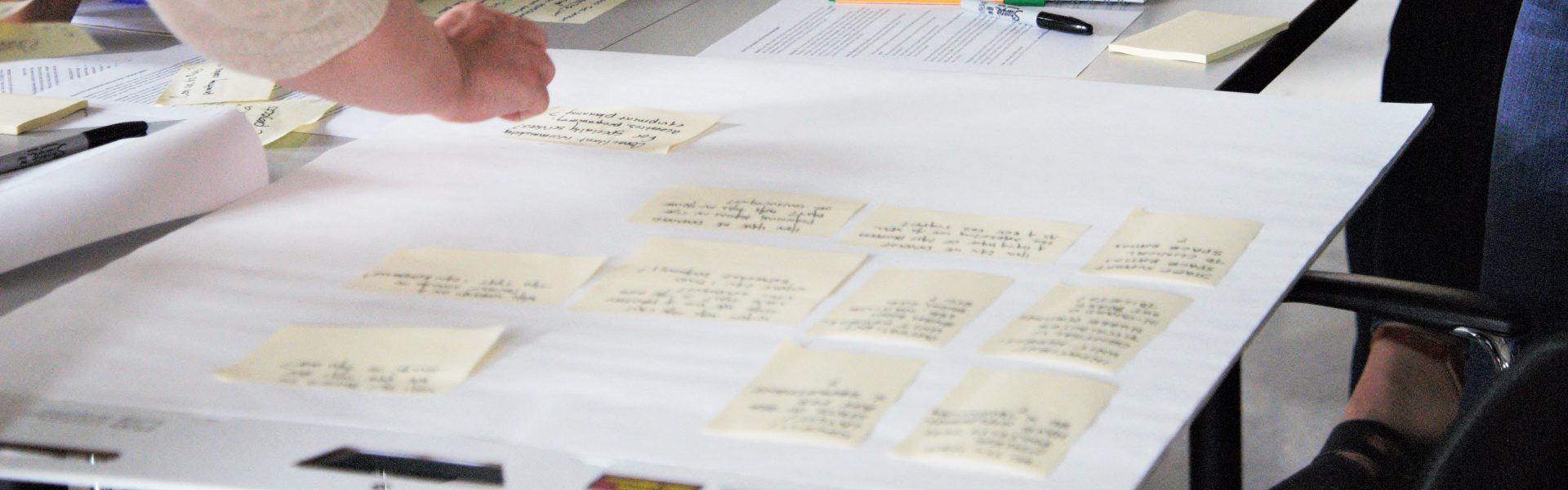Last fall during the Autodesk University Conference Katelyn Gosselin and I presented to an audience of architects and 3D-Visualization specialists about PAYETTE’s experience with Revit/3ds Max integration. The presentation specifically addressed PAYETTE’s workflow where Revit teams collaborate with the 3D group during the design process.
Because this is useful information for teams rendering Revit models with the 3D Group, we have summarized the presentation with some additional information:
Revit and 3ds Max Workflow for Iterative Design
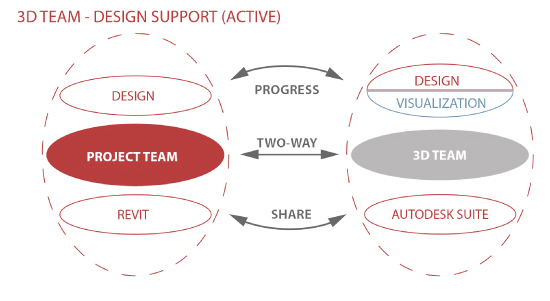
Because 3ds Max added a way to interface with Revit through an “x-ref” link, a collaborative design/rendering approach can be implemented. At PAYETTE, both project teams and 3D visualization staff collaborate and complement each other to develop design iterations. The communication is bidirectional as design decisions are evaluated with renderings and informed back to the Revit model.
The workflow can be divided in two sections based on the key tasks performed with each program: modeling in Revit and rendering in 3ds Max.
Modeling in Revit
Both the project team and the 3D team work together inside the Revit model to perform design changes as well as to set up the model to render correctly in 3ds Max. To allow for this collaborative process, some modeling guidelines are important to follow when using Revit.

Click here for complete guidelines.
Rendering in 3ds Max
Once the revit model is linked in 3ds Max, the file can be updated on-demand and generate progress renderings iteratively. In addition, it is possible also to fine-tune design changes directly inside 3ds Max by applying mesh edits that can be evaluated and rendered in real-time through 3ds Max’s latest rendering technology.
3ds Max Iterative Design Modeling from PAYETTE on Vimeo.
Click here for a video compilation of some examples of this process.
From Iterative to Final Rendering
Lastly the presentation included tips and techniques to enhance the iterative progress renderings into final design renderings for presentation purposes.
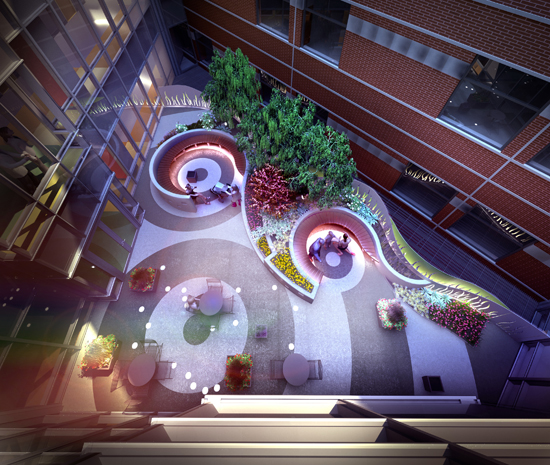
Tips and techniques involve; framing the view, rendering and post processing.
Click here for the summary.