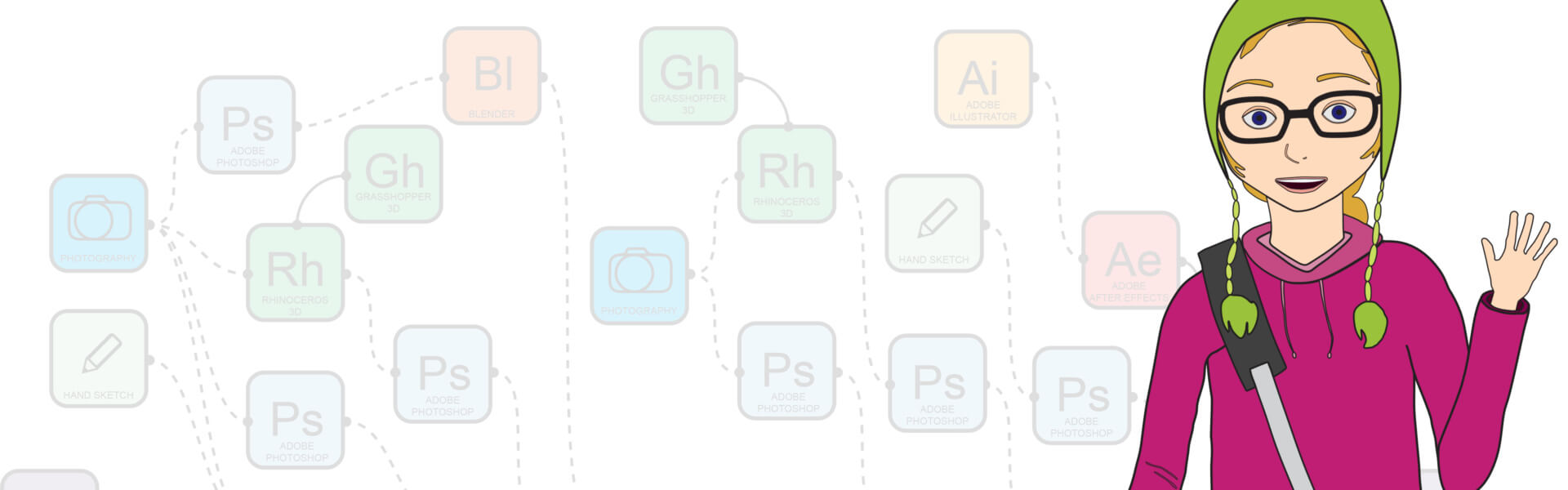I joined the project team for “You Are Here: Wendy’s Welcome to the ED” early in the design process. I’ve worked on other video projects for the firm and have experimented with photo and video montaging techniques. After our initial conceptual design phases where we explored different styles and techniques, I took on a composition role.
Compositing involves construction of the final video render. This involves managing previously-created assets, post-processing them in a layered composition and editing.


Managing Previously-Created Assets
A master post production file is very much like a central Revit file. Layers of information are compiled on top of each other to create a cohesive narrative. Assets are created, imported or dynamically linked into the master file. In an architectural workflow, this would be a kin to adding 3d geometry from Rhino or linework from AutoCAD and so on – made by various team members. Typically, the production of each asset is phased in order to generate a series of animatics for review. These animatics represent production milestones and each is a more advanced version of the previous one. Similar to an SD, DD, 50% CD and For-Permit drawing set. Assets are constantly updated and refined. Many are added and some are edited out. Managing layers upon layers of assets from a diverse range of file-types exported or linked from various software packages can be a bit daunting; especially when you consider that these layers also need to be arranged strategically along a timeline. What’s more, these assets are seldom “render-ready.” They require a bit of post-processing.

Post Processing
Post-Processing involves the layering and slight manipulation of assets in order to construct a uniform aesthetic and cohesive narrative. This may involve color correction, layer blending, timing, masking, sizing, (re)positioning, adding video effects – just to name a few. Some compositing tasks require only one or two post-processing techniques – but more often than not a task will require several techniques. Again, keeping in mind that this range of techniques need to be deployed on a timeline with the goal of telling a story, many of the assets added and post-processed may not even make the cut.
Editing
Editing could be considered a separate task, but due to the size of the project, team composition and workflow, the roll of compositor included the scope of editing. This involved refining each scene to distill the most effective delivery of the story. A good thing about having one foot in the production realm and one in post-production is that edits can be made to the story in a rather fluid manner – allowing the project as a whole to advance steadily.
The process of producing an animation is often a mercurial one – developing a workflow that allows for production work to be delegated across many hands and composited dynamically (rather than linearly) fosters the flexibility that makes a creative workflow sustainable. The roster for our animation team included zero animators – but the work was familiar because as an architectural practice we engage in similar workflows. Furthermore the purpose of the work is something familiar, too. Day-to-day we seek to will into reality spaces and mechanisms that heal and enrich the lives of the users. The medium for this video project is a little different, but I think the essence of this project is very much in line with that ethos.
Related:
Bringing Lines to Life
Animating Architecture
Patient View Institute Recognizes “Wendy’s Welcome to the ED”
Wendy’s Theme: Creating the Musical Score
PAYETTE Team: Stuart Baur, Brian Carlic, Caitlin Cashner, Leon Drachman, Austin Ferguson, Gordon Grisinger, Dave Hamel, Garrett House, Alan Kawahara, Mike Lee, Parke MacDowell, Justin Miller, Erin Polansky, Scott Rawlings, Karen Robichaud, Dan Smith, Bob Schaeffner, Heather Taylor, Jamie Zhong, Jie Zhang.