Video-conferencing rooms are not conference rooms. A room designed to function well for in-person meeting and collaboration will not necessarily work well as a video-conferencing room. For example, a board room designed to seat 20 people, laid out in a single long table, may facilitate conversation along the length of the table, but would place the person at the farthest end as much as 36 feet away from a camera at the other end of the table. Any person that far away from a camera is unidentifiable in a video-conferencing environment.
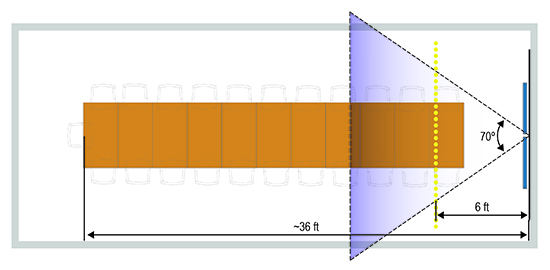
The ideal environment for video-conferencing is an immersive room that matches the environment to which you are connecting, but these types of total environments are often beyond the financial and space budgets of our clients. Instead, flexible spaces that can be used in multiple modes are often preferable from a space use and budgetary point of view. It is possible to design a room that will work for both in-person collaboration and video-conferencing, but the requirements of both types of spaces need to be balanced, and flexibility built in to optimize the use of a space.
While the technological complexities of video-conferencing systems are often the focus of guidelines for these systems, the space that we design for video-conferencing is perhaps even more essential than the technology to make these systems work. The layout, finishes and acoustics, lighting, as well as the technology all must work together to make video-conferencing an effective way of facilitating communication and collaboration.
Layout
The layout of video-conferencing rooms should be designed around the camera and display – your connection to the people with whom you are collaborating. For rooms with up to about 12 people, a single, fixed camera centered on the display surface, and placed as close to eye level as possible, is usually the most simple and effective camera solution. With a fixed camera location, however, greater consideration needs to be given to the layout of the room to ensure that every participant in the video-conference can be seen clearly. One of the biggest challenges that many of our clients face in spaces that have been retro-fitted for video-conferencing is that the participants are too far away or outside the view of the camera. A typical, fixed camera for video-conferencing has a view angle of 70 degrees. This view angle must be balanced with the distance from the camera and display surface. Typical video-conferencing cameras have a viewing distance of between 5 and 8 feet from the display surface (and therefore the camera) to the first seat at the table that can easily view and be viewed on the video-conference.
For up to 30 people, a U-shaped room layout works best for capturing all participants in a video-conference, while still providing a natural environment for the people within the room to interact. The proportion of the U-shape layout is a subtle consideration to be made for video-conferencing spaces. The following diagrams illustrate the difference between 8 person U-shaped room layouts. Both layouts place the nearest viewer about the same distance from the camera and display. The layout that places four people directly across from the camera, and two on each side of the U, places more meeting participants closer to the camera, making for a more life-like appearance on camera. However, this layout also places two meeting participants outside of the 70 degree view angle of the camera, limiting the use of this room, in practice, to 6 participants. The layout with two people facing the camera, and six people perpendicular to it, while placing the participants at the end of the table an additional 3 feet from the camera and display, captures everyone within the view angle of the camera, making this room effective for a video-conference for 8 people.
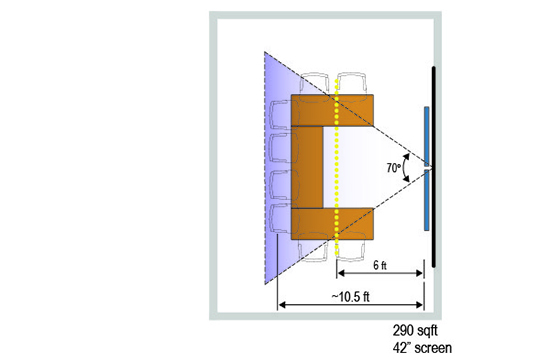
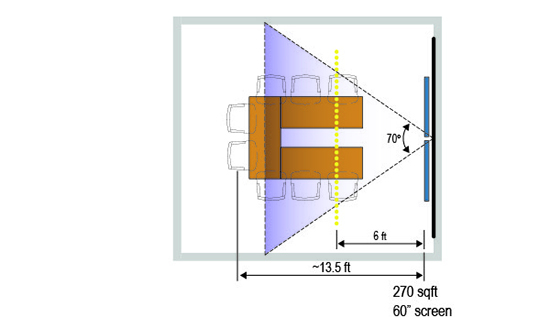
Making these types of U-shaped configurations out of smaller tables, all of which are equipped with power, data, and video connections, can allow for reconfiguration of spaces for in-person vs. video-conferencing collaboration. For small groups using a video-conferencing space, a V-shaped table allows everyone to see and be seen without blocking group members farther from the camera.
Finishes and Acoustics
Neutral, soft-colored finishes for the background of a video-conference are recommended so as not to distract from the people in the camera’s view. The acoustic performance of the finishes in a video-conferencing room is essential. Finishes should be chosen to reduce reverberation times, block out background noise, and aid in speech intelligibility. Within the range of natural speech, reverberation times should be kept between 0.3 and 0.6 seconds. Acoustic surfaces, which are most effective on the walls of a video-conferencing room, should be distributed evenly, to avoid clustering or flutter in the sound.
Lighting
Higher lighting levels may be required in a video-conferencing room than a normal meeting room to make sure that people can easily be seen on camera. Direct light on people, with the resultant sharp shadows, should be avoided, however. A good rule of thumb is to use 60/40 indirect/direct lighting from the ceiling or on walls to create an even light throughout the room. Natural light is not recommended for video-conferencing because of its varying nature. If a room is used for video-conferencing and in-person meetings, a variety of controls for lighting and shading will need to be carefully considered to provide for all situations without making the lighting controls too difficult to use.
Technology
As mentioned earlier, a typical fixed camera has a view angle of 70 degrees. Camera options such as panning and zooming on participants as they speak are available. However, the more the camera moves the less natural a video-conferencing environment and the more complex the AV controls for the room need to be.
Rooms that are used strictly for video-conferencing benefit from use of two monitors, one for display of presentation material, and one for display of the video-conference feed. The minimum height of a display monitor should be approximately 1/6th the farthest viewing distance to ensure that the person sitting farthest from the monitor can see the display. For rooms that are used for both video-conferencing and in-person meeting, a single, larger monitor that can be split into multiple windows for video-conferencing, may be the most flexible option for display.
Just as the acoustics within the room are important to ensure speech intelligibility during a video-conference, the microphone equipment installed for video-conferencing needs consideration. For small groups, a single microphone that covers the entire room is usually sufficient. If multiple microphones are provided, they should be spaced as far apart in the room as possible to avoid interference. Systems with multiple microphones that are controlled to only pick up the voice of the person speaking are also possible, but require more technology savvy on the part of the users to control.
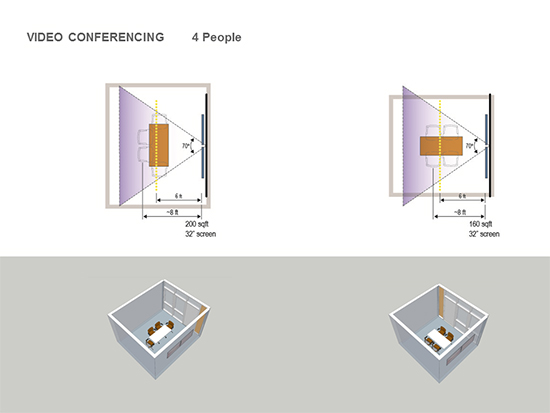
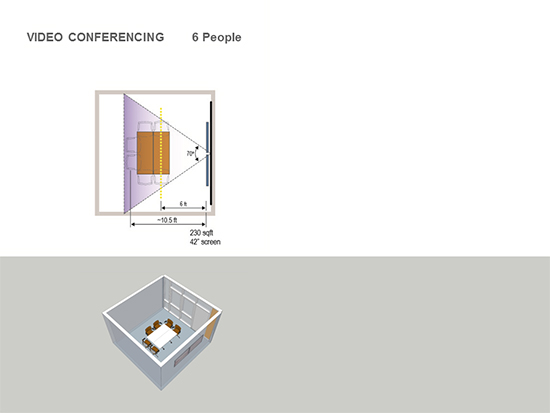
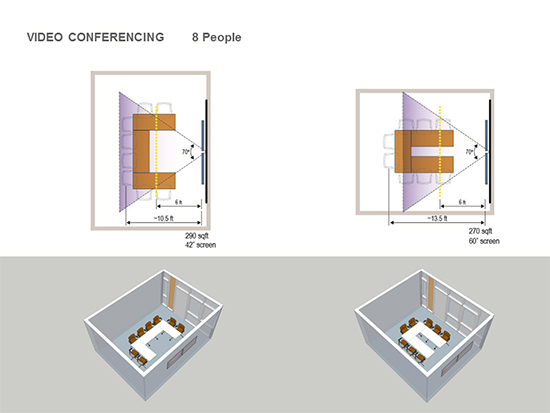
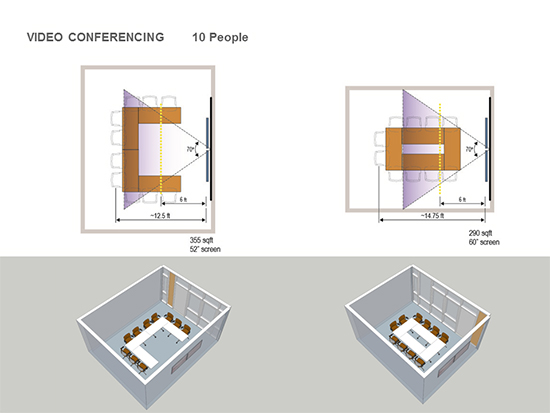
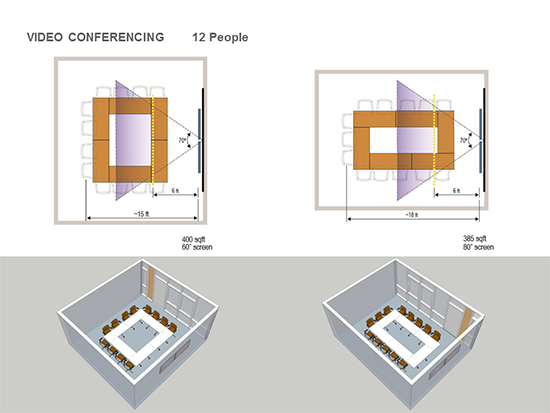
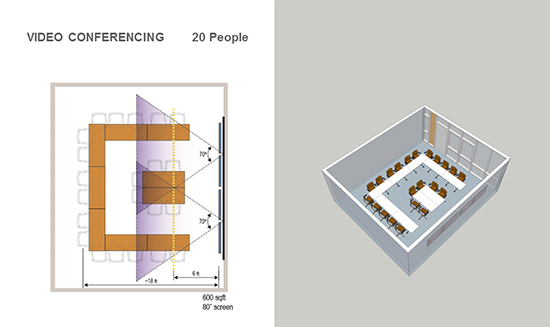
Resources
I’ve included a few resources I referenced when researching this topic. They are geared toward clients who may be implementing video-conferencing systems for the first time or may be trying to decide what type of video-conferencing system is right for them.
Cisco “Videoconferencing Room Primer”
inrich.co “Planning a Conferencing or Telepresence Project”


